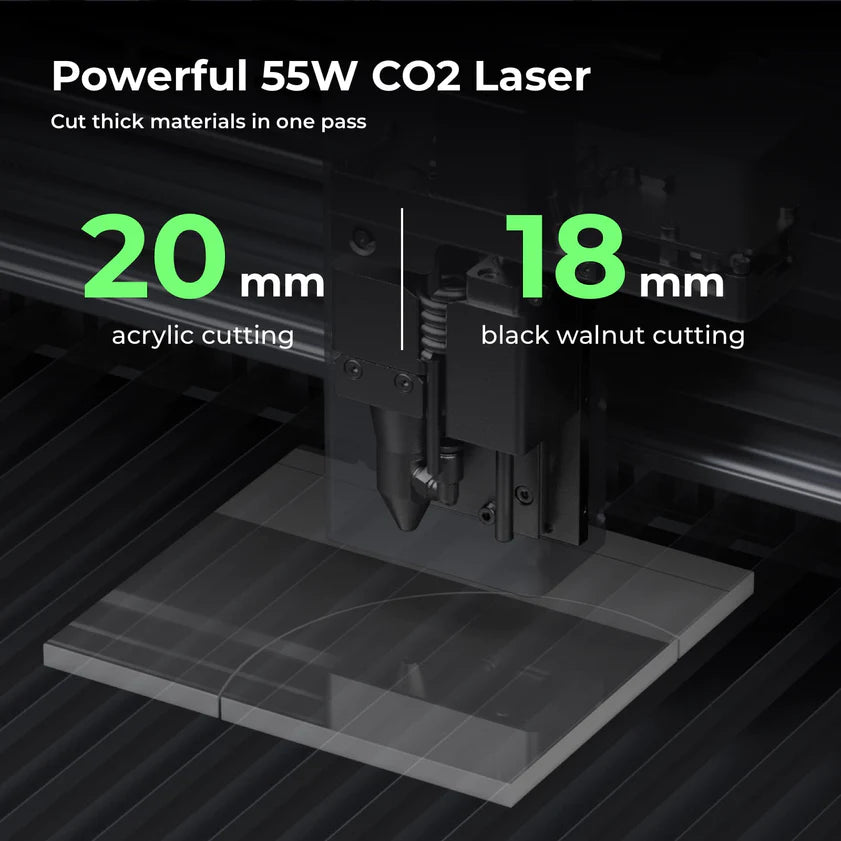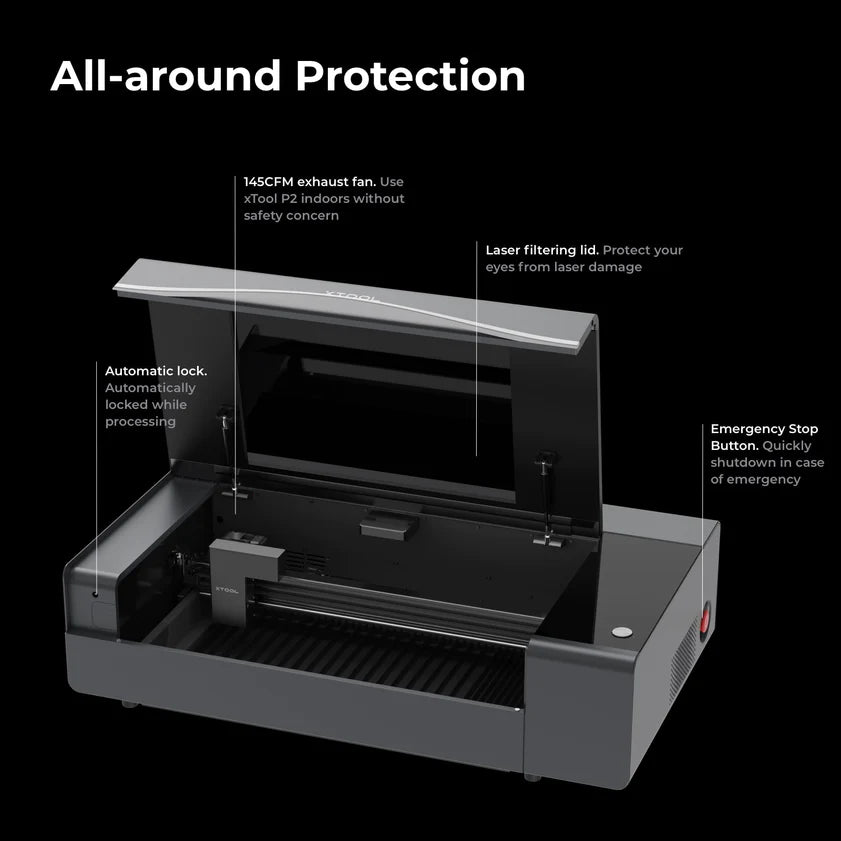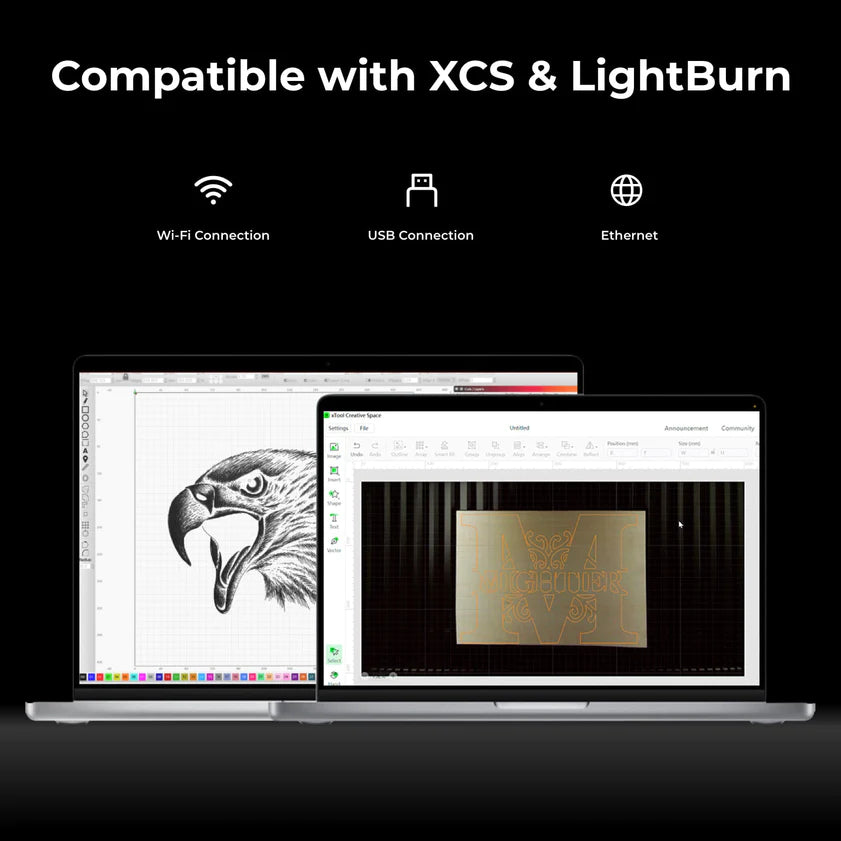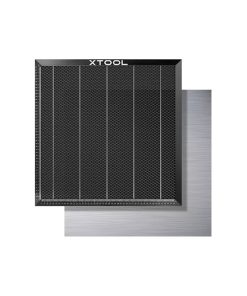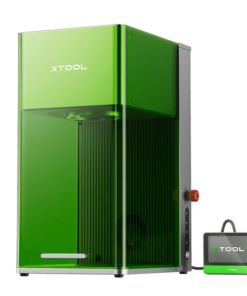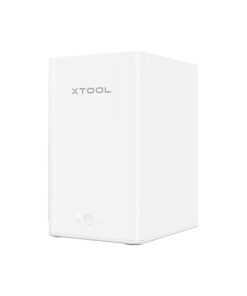xTool P2 55W CO2 Laser Engraver Maker Works Technology Inc.
$ 3.899,00 $ 974,75
xTool P2
Versatile and Smart Desktop 55W CO2 Laser Cutter



intelligent Machine
Smarter than
ever before

Dual 16MP smart cameras
With high-accuracy live preview and auto-focus features, you can easily drag your drawings to the right place you want. Everyone can master xTool P2 in minutes.
Close-range camera
Close-range camera can move with the laser head to any position and take photos to get a preciser view of a particular spot.
Panoramic camera
Panoramic camera provides a live preview and facilitates easy positioning by taking a whole picture of the working space in three seconds. What you see is what you get.
Intelligent laser cutter makes creation easier
After nearly 2 years of development, xTool P2 comes out with many new features that showcase an impressive level of innovation and intelligence, bringing users a cutting-edge experience.
Automatic Passthrough
Assembled with the Automatic Conveyor Feeder, xTool P2 provides the automatic passthrough for precision and convenience when engraving and cutting extra-large materials.
Curved surface engraving
xTool P2 can automatically construct 3D models of curved objects and automatically adjust focal length during processing, making the engraving result as perfect as it does on flat surfaces.
Batch Engraving
xTool P2 can intelligently recognize shapes through the camera, and fill patterns on multiple objects and engrave on them in one batch.
Strong Performance
Increase your
efficiency
Superb cutting ability
xTool P2 has a powerful 55W laser tube that makes it achievable to cut 18mm black walnut and 20mm acrylic in one pass.

6X speed on common materials
CO2 laser has ultra-high absorption efficiency on wood and acrylic. P2 can cut 3mm basswood at the speed of 35mm/s, which is 6 times faster than a 20W diode laser.


Higher working speed
xTool P2 has a sturdy construction and a high-quality motor that provides a maximum engraving speed of 600mm/s.

Explore more
Your creativity is now boundless

xTool P2 provides a large bed size, the dimension is 26″×14″ (680*360mm). The processing area is 23.6”×12.1” (600*308mm).
26 x 14 INCH
bed size
Explore more possibilities
It only takes a few accessories to get a more versatile P2 and unlimited possibilities.
Rotary Engraving
Compatible with RA2 Pro, the 4-in-1 rotary attachment. xTool P2 unleashes your creativity on tumblers, mugs, spheres and rings.
Thicker Object Engraving
The machine supports engraving objects with a maximum height of 2.7 inches. You can even engrave on 8.4 inch objects by using the riser base.
Safe and Clean
All-around protection for you


Enclosed Design. With the enclosed design and the light filtering lid, there is no need to worry about light or smoke leakage.

Automatic Lock. The lid of the machine will be automatically locked while processing. This feature makes it an extremely safe machine, especially for families with kids or pets.

Emergency Stop Button. xTool P2 has a built-in emergency stop button for a quick shutdown in case of emergency.

Hydraulic Support. The hydraulic support can hold the lid at a 70° angle, and the resistance in the supporting poles makes sure the lid falls steadily and you won’t get hurt by accidental shutdown of the lid.

Fire Safety. P2 is compatible with xTool fire safety set. It can detect the flame, trigger the alarm and extinguish the fire to ensure a safe workspace.

Multiple-Warning System. xTool has a multiple-warning system that guarantees the proper functioning of the machine by alerting to the over-temperature of the motherboard and cooling system, lack of cooling water, and more.
Excellent smoke exhaust system
With a built-in adjustable air assist and slats, the smoke can easily get through the materials and ventilated by the 145CFM exhaust fan.


Create with hundreds of materials
- Acrylic
- Wood
- Leather
- Metal
- Others
Acrylic

Wood

Leather

Metal

Others

*xTool P2 (CO2 laser) can engrave on coated metal, anodized aluminum alloy, and anodized titanium steel. For stainless steel, you need to spray coating on it before marking it.
Better software at your service

xTool Creative Space
Get an exceptional laser experience with our user-friendly software XCS

Lightburn
Compatible with common laser software with basic functions
Product Specifications
Product Information
Rated Power: 55W(CO₂ Glass Laser Tube)
Package Size: 44.4 x 28.6 x 13.6 inches (1122×727×346mm)
Product Size: 39.4 x 25.1 x 10.6 inches (1000×639×268mm)
Product Weight: 45KG
Max. Engraving Speed: 600mm/s
Processing Precision: 0.01mm
Z-axis Movement: 3″ (75mm)
Lifespan: 6000~8000h
Safety Guard: Class IV (FDA Certified)
Laser Spot: 0.15×0.2mm
Work Area
Bed Size: 26.7 x 14.1 inches (680*360mm)
Processing Area: 23.6 x 12.1 inches (600*308mm)
Max. Workpiece Height: With tray 2.5 inches (64mm), Without tray 2.7 inches (71mm), With riser base 8.5 inches (215mm)
Rotary engraving diameter: With riser base 0-180mm, Without riser base 3-50mm
AI Camera Information
Camera: Panoramic camera + close-range camera
Number of Pixels (Effective): 16MP×2
Vision Precision: 0.3mmImage
Resolution: 1000DPIFocus
Mode: Autofocus
Built-in Accessories
Water-cooling System Capacity: 1.4L(0.37gal)
Air Assist (adjustable): 15-150Kpa
Exhaust Fan: 145CFM
Software and Connection
Operating Systems: Windows / macOS / iPadOSControl
Software: xTool Creative Space / LightBurn
Supported File Type: SVG, DXF, JPG, JPEG, PNG,
BMPConnection / Transmission: Wi-Fi, USB, Ethernet
FAQ
What is the maximum diameter of materials supported by the rotary attachment?
When working with xTool P2 (baseplate in place), the rotary attachment supports cylinders with a diameter of 3 to 42mm; and when working with xTool P2 and its riser base, the rotary attachment supports cylinders with a diameter of 0 to 180mm.
How can i use LightBurn on xTool P2?
You can use LightBurn to create your design and operate xTool P2 to cut materials. Currently, the camera and auto-focus functions are not supported by LightBurn. You need to perform framing to preview the processing area and manually input the material thickness.
Does xTool P2 support the passthrough function? Or do I need to purchase accessories for this function?
If you use the passthrough with the P2 regularly, we recommend that you purchase the conveyor accessory as it is more convenient and accurate. The standalone P2 will also support the passthrough function in the future, expected to be July.
Can xTool P2 engrave on glass?
Yes, you can use xTool P2 to engrave on glass without spraying paint or sticking laser engraver marking paper on the glass.
Can xTool P2 cut metal?
No, but you can use xTool P2 to engrave on coated metal, anodized aluminum alloy, and anodized titanium steel. For stainless steel, you need to spray coating on it before marking on it.
What is the maximum thickness of wooden boards I can cut using the xTool P2?
You can cut solid wood of thickness up to 18 mm, such as black walnut and cherry wood. When cutting plywood, you are advised not to cut a piece thicker than 12 mm. The cutting of thick plywood may cause a fire.
Unboxing and Reviews
xTool P2 55W CO2 Laser – Unboxing and Overview
Impressive Results: xTool P2 CO2 Laser Review
Professional packing and fast shipping
Due to our longstanding partnership with UPS FedEx DHL and other major global carriers, we are able provide a range of shipping options. Our warehouse staff is highly trained to package your goods exactly as per the specifications we offer. Before shipping the goods are carefully inspected and secured. Everyday we deliver thousands of packages to customers from all over the world. This is a testament to our commitment to be the largest online retailer worldwide. The warehouses and centers for distribution are situated in Europe and the USA.
Orders with more than one item are given processing time for each item.
Before shipping, we will conduct a thorough inspection of the items you've ordered. Currently, most orders are shipped within 48-hours. Expected delivery time is between 3 and 7 days.
Returns
The stock is dynamic and we do not fully manage it because of the fact that multiple stakeholders are involved, including our factory and warehouse. The actual levels of stock can change at any moment. It's possible that the stock may run out after your order has been placed.
The policy is 30 days. If you haven't received the product within 30 days, we are not able to issue a refund or an exchange.
For your item to be returned, it must be unopened and in the same state as you received it in. It must also be in the original packaging.
Related products
Laser Cutter Parts
Laser Cutter Accessories
Laser Cutter Accessories
Laser Cutter Parts
xTool Honeycomb Working Panel Set for D1 Pro/D1 Maker Works Technology Inc.
Laser Cutter
Laser Cutter Accessories
Laser Cutter Accessories
Laser Cutter Accessories
xTool Rotary Attachment-RA2 Pro for M1 + Risers Maker Works Technology Inc.
Laser Cutter Accessories
xTool M1 Ultra Cutting Mat (FabricGrip) Maker Works Technology Inc.
Laser Cutter Accessories
Laser Cutter Accessories
Laser Cutter Accessories
Laser Cutter Parts
Laser Cutter Accessories
Laser Cutter Accessories
Laser Cutter Accessories
xTool M1 Ultra Cutting Mat (LightGrip) Maker Works Technology Inc.
Laser Cutter Accessories
Laser Cutter Accessories
Desktop Air Purifier for xTool F1 Maker Works Technology Inc.
Laser Cutter Accessories
xTool Automatic Conveyor Feeder for xTool P2 Maker Works Technology Inc.
Laser Cutter Accessories
Filter Replacement Kit for xTool Smoke Purifier Maker Works Technology Inc.
Laser Cutter
xTool Fire Safety Set: Auto Fire Detection, Fire Extinguishing Maker Works Technology Inc.
Laser Cutter Accessories
xTool Laser Material Explore Kit (111 pcs) Maker Works Technology Inc.
Laser Cutter Accessories
xTool M1 Ultra Fine Point Pen (0.4 Tip) Maker Works Technology Inc.
Laser Cutter Accessories
Laser Cutter Parts
Laser Mirrors Pack (3pcs) for xTool P2 Maker Works Technology Inc.
Laser Cutter Accessories
Laser Cutter Accessories
Laser Cutter Accessories
xTool M1 Ultra Replacement Tip for Foil Transfer Tip (3 PCS) Maker Works Technology Inc.